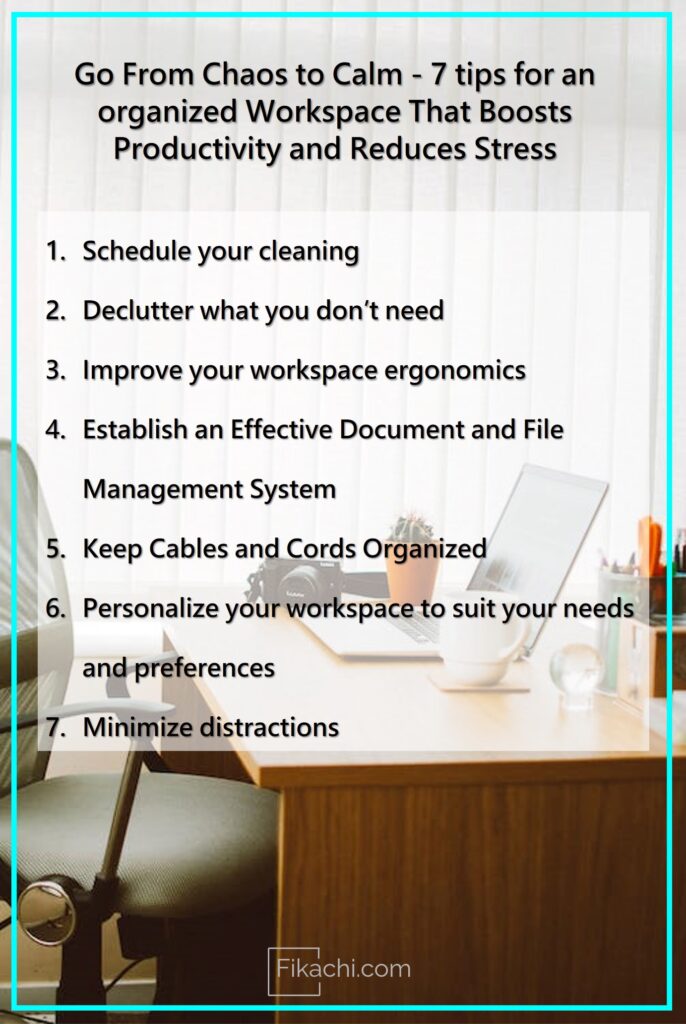Let’s imagine this; papers everywhere, droplets of coffee on your desk, a dirty keyboard with crumbs of God knows what and a dirty monitor screen. It true that we all tend to let our work spaces go and often slowly find ourselves amidst a mountain of disorganized papers, stationery and a messy desk. Cleaning up your workspace can definitely be a little daunting and sometimes we don’t realize how much we need to do it in order to reduce stress, be more productive and think clearer.
There are many benefits to keeping our workspaces organized and orderly, after all it is one of the places where we spend the majority of our waking hours.
- A tidy and organized space improves our overall wellbeing and happiness as it keeps stress at bay.
- A clean and organized desk helps boosts focus and productivity as there are distractions and clutter keeping our minds rattled.
- Our productivity levels can increase immensely as we are able to spend more time on work and less on finding things on our desks and desktops.

In this article, we will discuss 8 tips on how you too can keep your workspace clutter free and orderly.
One: Schedule your cleaning
By having a routine time set for cleaning your work area you feel more in charge of your life and schedule. If you start to periodically clean your work area, it becomes a conscious habit hence you don’t end up building clutter. You don’t have to schedule a clean every day, pick a frequency that works best for you and make sure you stick to it. Set a reminder on your phone so that you don’t forget.
Two: Declutter what you don’t need
If your desk is full of stuff that you don’t need, it will often cause visual and mental distractions hence leading to decreased productivity, increased stress, and difficulty in finding essential items. In order to create a sense of calm in your life, you need to declutter your desk. Start off by making sure your desk only has items that you need most. Items we need the most are our laptops/ computers, mouse, keyboard, notebook and pen/pencil. You can always add decorative or personal items to your desk but make sure you don’t overdo it. For any drawers, create system of filing that works for you. Use dividers to create more organization.
Three: Improve your workspace ergonomics
Your work station ergonomics matters more than you think when it comes to overall well-being and stress reduction. Make sure your workspace is properly set up. Here are some tips that will help you set up a workspace that fits and supports you best:
- Position your monitor – Your monitor should be positioned in a way that is a comfortable distance from your eyes, with the top of the screen at or slightly below eye level.
- Adjust your chair height – Your chair height should allow you to position your feet flat on the floor with your thighs parallel to the floor.
- Position your keyboard and mouse – Your keyboard and mouse should be placed in a way that there is no pressure on your wrists and your arms are at a comfortable level.
- Add accessories – To increase your comfort add necessary accessories to your workspace like a footrest, wrist rest, pen holder, document holder etc.
Four: Establish an Effective Document and File Management System
We’ve all had trouble finding important documents at some points in our lives. Be it a digital document or one that is lost in the mounds of papers on your desk, we all know the struggle is real. To reduce stress and improve productivity at work, its vital to establish an effective document and file management system so that you have the right information to hand when you need it.
Here are some tips that will help you effectively manage your files and documents
- Adopt a uniform approach to naming and saving files and documents
- Don’t save things you don’t need
- Group similar documents together
- Separate your documents so that ongoing work and completed work are divided properly
- Save and organize your documents by date
- Where possible make digital copies of physical documents
Five: Keep Cables and Cords Organized
Don’t you always feel like cables and cords are just constantly multiplying by the minute? They always seem to get tangled up and create a messy look to your workstation. In order to reduce stress and increase your efficiency, its best to have these cables and cords properly tucked away from site as best as possible. Here are some tips on how you can do that:
- Use a basket/ box to put your cords in, away from sight
- Get yourself Velcro straps or cable ties to keep your cords / cables neatly organized
- Label your cords/cables
- Remove slack from cords
- Use cable sleeves for grouping and neatness
Six: Personalize your workspace to suit your needs and preferences
Your workspace should be about you. It should reflect who you are as a person. By customizing your workstation, you will have a mindful space that increases your productivity and reduces your stress.
Add on things that increase your focus. This could be a nice essential oil spray that helps improve concentration and calm your nerves. You can also bring in nature to your workstation by adding on a plant. Plants are known to boost mental health and provide calming effects.
Put up pictures of loved ones, try to cut outside noise where possible and add on things that relax you when you want to take a break e.g. a book to read or music to play.
Seven: Minimize distractions
Distractions can come in many forms. They can be visual, auditory or cognitive. Take steps to minimize any forms of distractions around your workstation that may lead to reduced productivity and increased stress. Here are some tips to minimize your distractions:
- Disable notifications on your mobile and desktop
- Set daily goals so that you’re not lost trying to complete every task in one day.
- Set deadlines for work.
- Wake up early, organize your thoughts and plan your day.
- Take time out for yourself, exercise and decompress.