Group chats have become an integral part of our lives. While technology is supposed to make our lives simpler and easier, it sometimes does the opposite. Every day our minds and attention are demanded for multiple conversations, constant incoming notifications and keeping up with what’s happening in a group conversation on our smart phones. Just only a few years ago, there was no such thing as group chats and there was often peace when it came to our smartphones. Today, its another ball game altogether. We are bombarded with constant notifications and messages.
The modern workplace comes with its own suit of problems as people struggle with the many hours wasted staring at their smartphones.
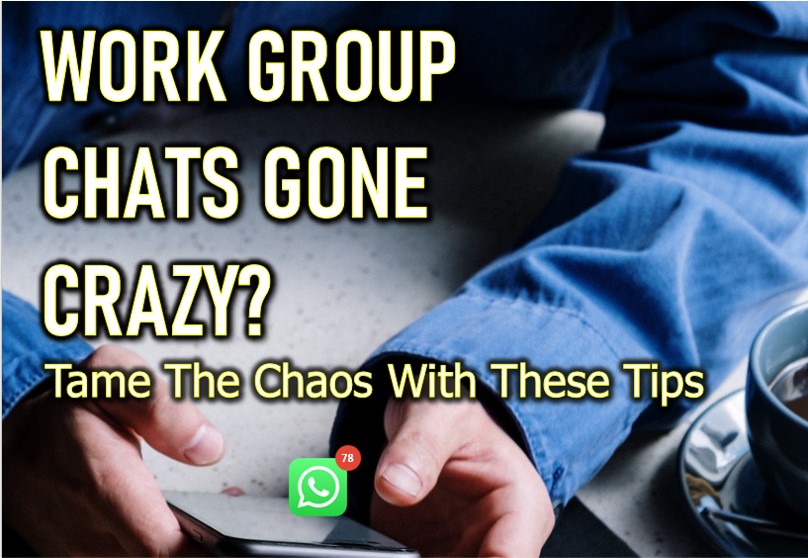
Do you find yourself going crazy trying to manage work group chats effectively? Well, worry not! In this article we will take you through valuable tips to tame that chaos and maintain your sanity while staying productive at work.
1. Establish clear communication guidelines
Each group chat needs to have a purpose. Establish a clear set of guidelines for work group chats that includes the topics that will be discussed, expectations for language and professionalism. When conversations stray, its important to bring them back to the main subject. All in all, create a productive environment for work-related matters and discussions.
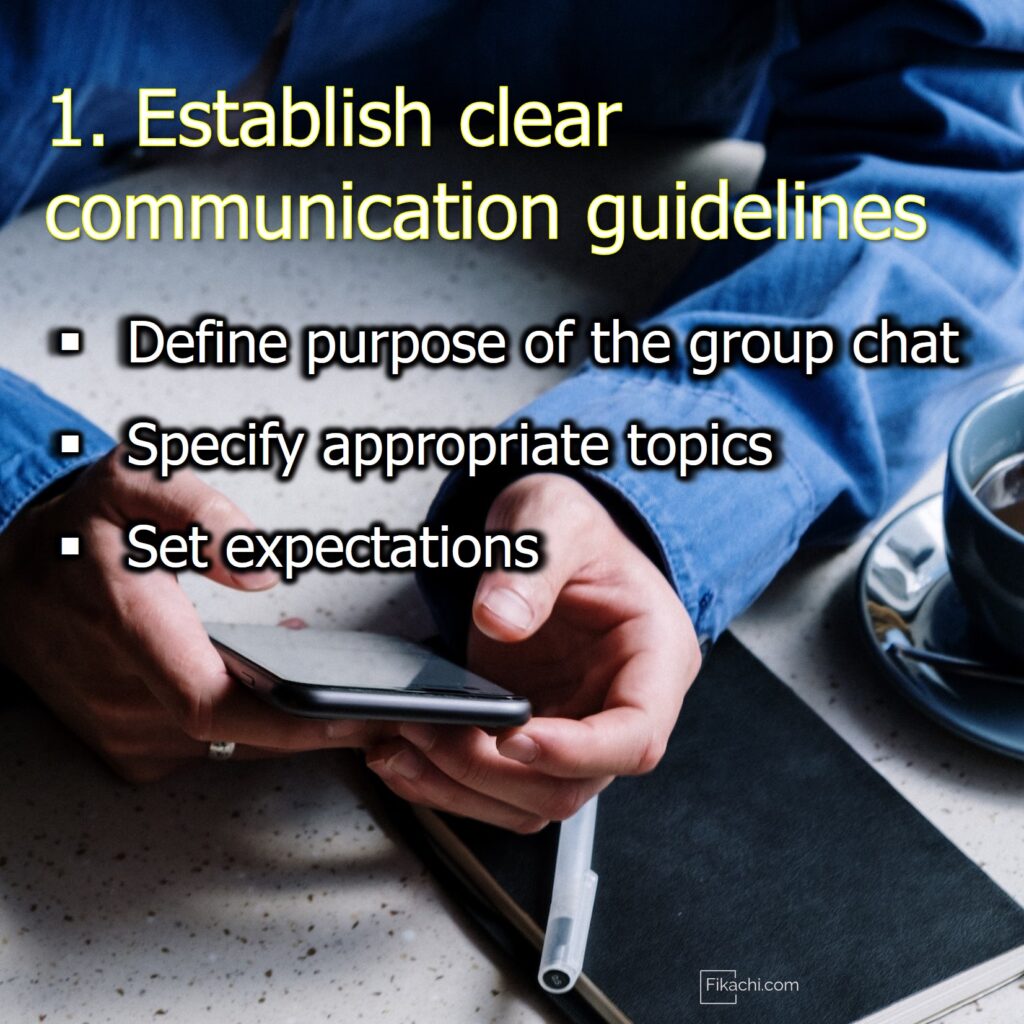
2. Set the tone
Sometimes group chats start straying away from their purpose. There’s a lot of talk and messages that are not relevant to the purpose of the group and this causes an unnecessary number of notifications and messages. Sifting through messages can often cause unwanted waste of time and affect productivity. It’s important to set the tone for the group chat. Make sure participants don’t stray thereby creating a work-focused atmosphere that minimizes distractions.
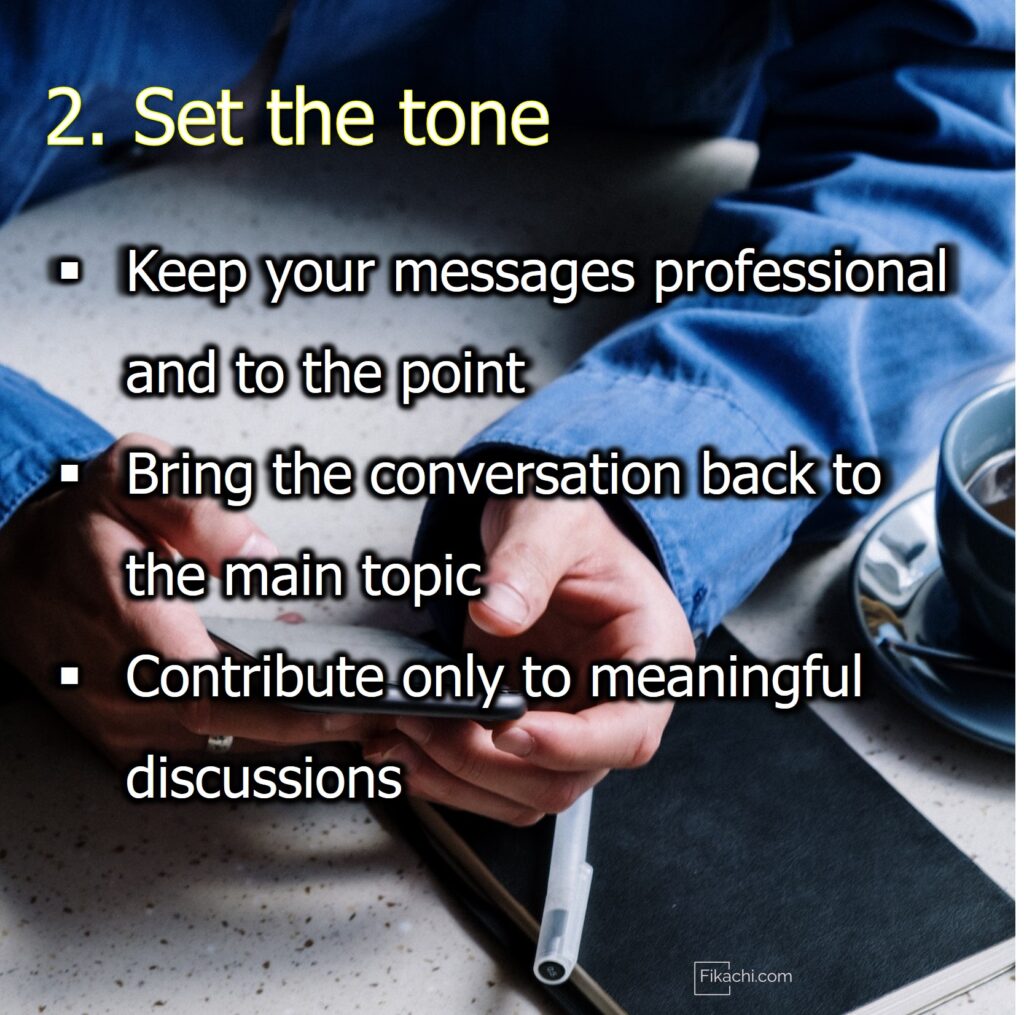
3. Leverage WhatsApp features
WhatsApp offers many features, why not use them to our advantage to manage work more efficiently. When necessary, make use of the mute feature for group chats. Mute group chats after work hours or during times when you need to focus on work without distractions. Pin important chats to the top, star messages that are important so they are easier to find, saving time and effort.

4. Utilize direct messages
Sometimes its better to just have a conversation via direct messages rather than group chats. Certain discussions are better suited to one-on-one conversations and save time and conversation clutter in the group chat.

5. Set boundaries and communicate availability
In order to manage group chats effectively, its very important to establish boundaries and let others know your times of availability. By doing so, it becomes easier to manage chats and subsequently manage expectations. This also helps create a healthy work-life balance.
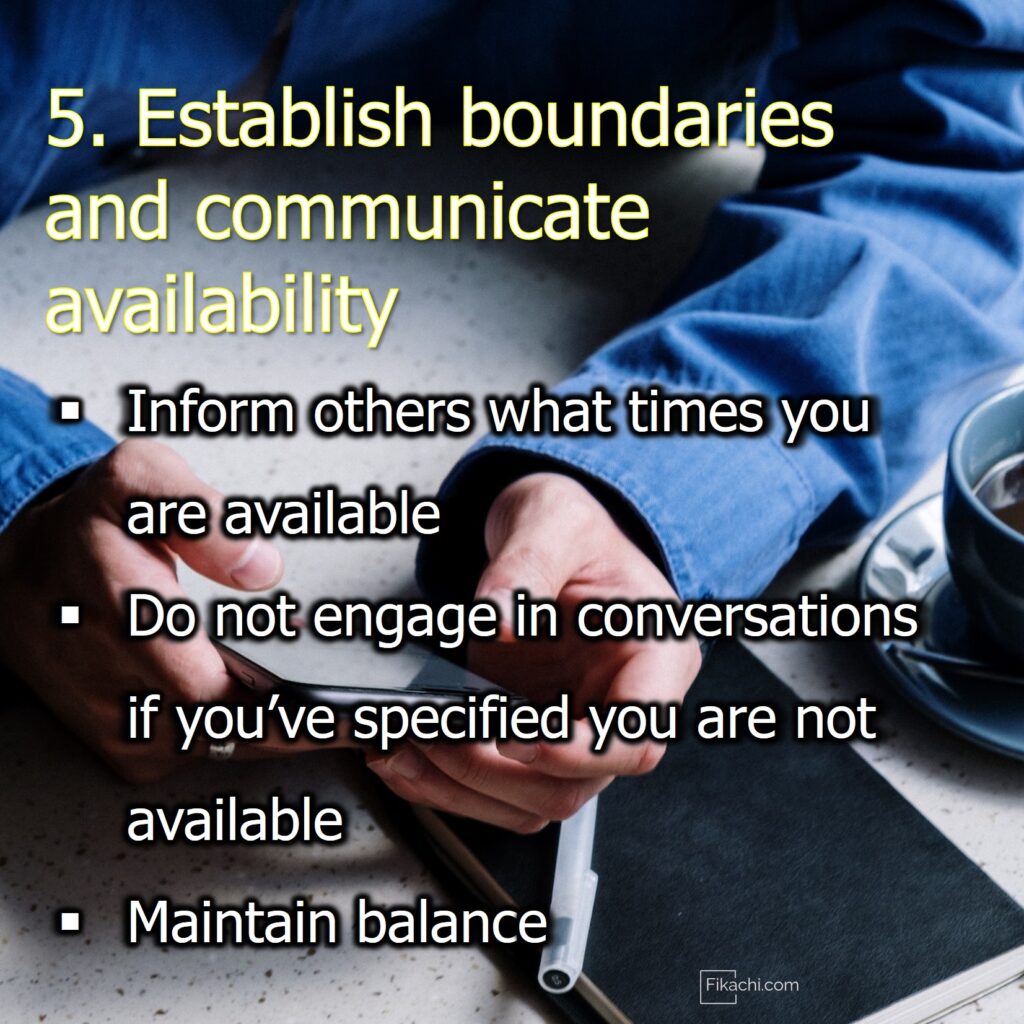
6. Regularly review your group chats
Often, we’re part of group chats that are not even relevant to us or our work. In such instances, it is better to exit the chat or mute the conversations to avoid constant notifications that create distractions. If certain people no longer require active involvement or if their roles have changed, its best to remove them as well. This helps ensure that the chat remains focused and streamlined with the right participants.
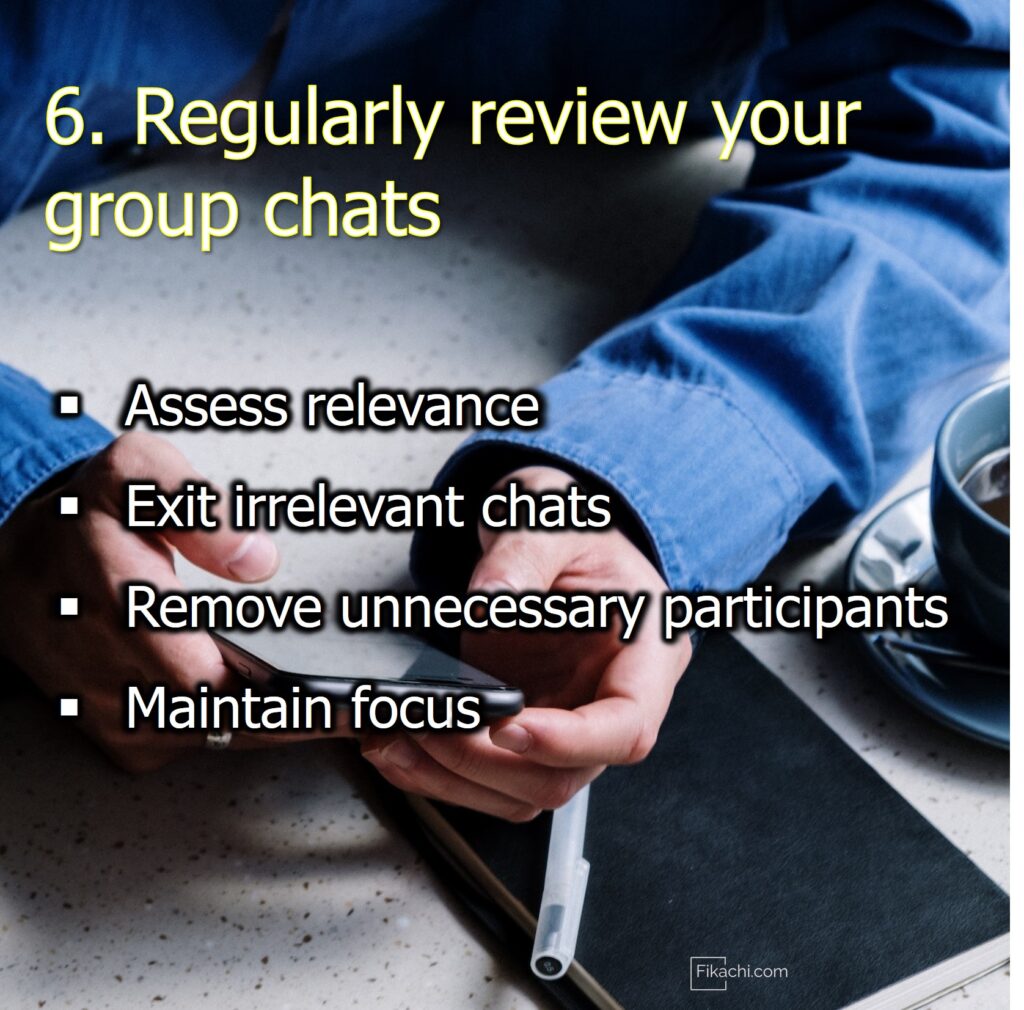
By following these tips, it becomes easier to tame the chaos that work group chats bring and create a more organized space for productive work.





